What Does Quick Response Code Mean?
A quick response code (QR code) is a type of two-dimensional bar code that consists of square black modules on a white background. QR codes are designed to be read by smartphones. Because they can carry information both vertically and horizontally, they can provide access to a vast amount of information, including links, text or other data.
QR codes were created by Denso Wave, a Toyota subsidiary, in 1994. Although they were initially used to track parts in vehicle manufacturing, their use in mobile phone applications continues to grow. They are often found on signs, in print publications, on business cards or in any context where users might seek additional information.
In the past, consumers had to download a special reader in order to interpret a QR code. Today, consumers can simply point their smart phone or tablet’s camera at the QR code, and the camera’s software will automatically interpret the information the code contains. This capability helped broaden the way people used QR codes to share information and make contactless payments during the COVID-19 pandemic.
If you point your mobile device’s camera at the QR code below, you will be given a link to the Techopedia home page.
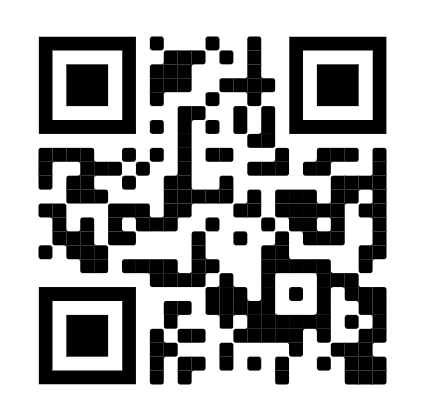
Techopedia Explains Quick Response Code
Compared to a bar code’s 20 alphanumeric character limit, a QR code can hold thousands of characters of data. As a result, a QR code can be used to share multimedia content, such as a website landing page or an entire e-book.
QR codes can also direct a computing device to perform certain actions. For example, a theater company might provide a QR code that not only sends the person who scans it to the company’s website for show times and ticket information, but also embeds information about the dates, times, and locations of upcoming shows into the end user’s preferred calendar.
Today, it is extremely easy to create a QR code through a QR code generator. Users can simply enter the data they wish the QR code to display and the generator will turn it into a symbol that can either be printed or shared in electronic form. Many QR code generators are available online for free.
Popular uses for QR codes include:
- Direct clients to a webpage.
- Share a digital menu.
- Provide online shoppers with access to personalized coupon codes.
- Direct clients to a step-by-step instructional video.





