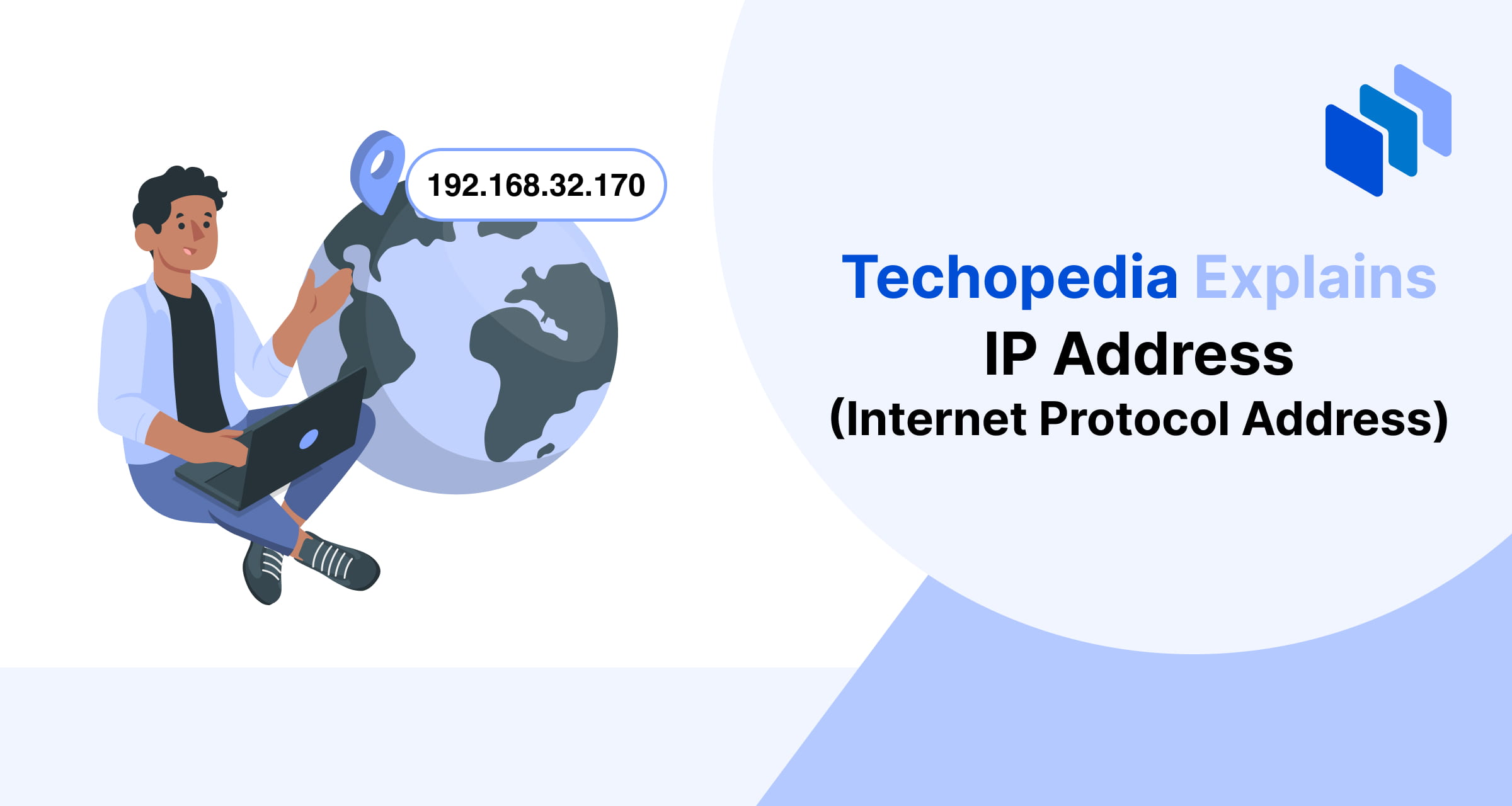What is an IP Address?
An IP Address (Internet Protocol Address) is a unique alphanumeric character string that identifies a specific computing device on the Internet or a local area network (LAN). IP addresses help ensure that network packets reach their correct destination.
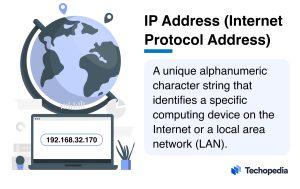
Key Takeaways
- IP addresses are like Internet postal addresses.
- They can be static or dynamic.
- IP addresses can also be public or private.
- Public IP addresses reveal information about your general location.
- IPv6 IP addresses are gradually replacing IPv4 addresses.
How IP Address Works
Every networked device that uses the Internet Protocol (IP) is assigned a unique IP address. Here’s a simplified version of how the process works:
- When you type a domain name like Techopedia.com into your browser, the first thing your computer does is contact a DNS server.
- The server translates the requested domain name into its corresponding IP address, and your computer creates a packet with the destination IP address embedded in the packet header.
- Routers use the embedded IP address to determine what path the packet should take to reach its destination.
- Once the packet reaches its destination, one of Techopedia’s servers retrieves the content on Techopedia’s homepage and sends it back in a packet to your browser for display.
Types of IP Address Classifications
IP addresses can be classified based on their scope and their assignment method.
Scope: Private or Public
- Private IP addresses are used for internal communication within a network and are not routable on the public Internet.
- Public IP addresses identify devices on the Internet but are not directly routable on private networks.
To bridge the gap between private and public networks, a technique called Network Address Translation (NAT) allows multiple devices on a private network to share a single public IP address. This allows them to communicate with the Internet while keeping their private addresses hidden.
Assignment Method: Dynamic or Static
- Dynamic IP addresses are assigned automatically by a Dynamic Host Configuration Protocol (DHCP) server. This type of address is commonly used for consumer devices on the Internet to simplify network management.
- Static IP addresses are manually configured and remain constant unless changed. This type of address is commonly used for servers and other network components that require a consistent IP address for reliable access and configuration management.
Types of IP Addresses
The Internet is currently in a transition phase where there are two types of IP addresses in use: IPv4 and IPv6.
IPv4 was the first version of the Internet protocol to gain wide acceptance. It specifies a 32-bit address space and allows for approximately 4.3 billion unique addresses. IPv4 addresses are represented by four dot-decimal numbers.
Initially, IPv4 was thought to provide enough addresses for future use, but mobile computing, digital transformation and the Internet of Things (IoT) created the need for more IP addresses.
To address this concern, the Internet Engineering Task Force (IETF) developed IPv6, a version of the protocol that has approximately 340 undecillion unique addresses.
IPv6 addresses have a 128-bit address space that’s represented as eight groups of hexadecimal digits. Each group is separated by a colon, and the letters A-F represent the numbers 10-15 to keep the addresses more compact.
IP Address Examples
192.168.1.1 is an example of an IPv4 address.
2001:0db8:85a3:0000:0000:8a2e:0370:7334 is an example of an IPv6 address.

IPv4 Address Classes
Back in the 1980s, IPv4 address classes provided a structured way to organize the IPv4 address space. There were five main classes (A, B, C, D, E) and each class had a specific purpose and range of IP addresses.
Unfortunately, the class system led to inefficient use of the available address space. In the early 1990s, the IETF deprecated address classes in favor of a classless interdomain routing (CIDR) system.
Instead of fixed class ranges, CIDR divides an address space into subnets of varying sizes. The subnet’s mask indicates how many bits of the IP address represent the network portion and how many represent the host portion.
IPv6 uses a similar concept called the prefix length to define the network portion of IPv6 addresses.
How to Find Your IP Address
You can find your device’s public IP address by going to a search engine and querying “What’s my IP address?” You can also use a web service like What Is My IP Address.
On Windows, if you want to find your device’s IP address you can open the command line interface (CLI) and type ipconfig.
On macOS, you can open system preferences and then click “Network.” On Linux computers, open Terminal and then type ifconfig or ip addr.
Public IP Addresses and Security Threats
While IP addresses are essential for network communication, public IP addresses on the Internet can reveal your approximate location and be traced back to a specific Internet service provider (ISP). If your device or your ISP’s network has vulnerabilities, threat actors can potentially exploit them.

Five Ways to Protect Your Public IP Address
Protecting your public IP address against cyber threats requires a multi-layered defense-in-depth approach that includes:
- Firewalls that automatically block suspicious IP addresses.
- Strong passwords that are hard to guess.
- The latest version of each software application.
- Anti-malware software that detects, isolates, and removes viruses and other types of malicious software.
- A virtual private network (VPN) that hides your real public IP address to protect your privacy, and makes it harder for attackers to target you directly.
IP Address Pros and Cons
Understanding the pros and cons of IP addresses can help you mitigate the risks associated with public IP addresses.
- IP addresses provide unique identifiers for networked devices
- They ensure data traveling through a network reaches its intended destination
- They facilitate IoT machine-to-machine communication
- Public IP addresses can be used for location-based services like geotargeting and geofencing
- Managing private IP addresses, especially in large networks, can be complex
- Public IP addresses can be used as an attack vector
- Public IP addresses can be used by businesses and governments to monitor online activities
- IP-based geolocation can be circumvented by using a VPN
The Bottom Line
IP address definitions have evolved since the 1980s when IETF committee members thought that 4.3 billion unique addresses would be more than enough to meet future needs. The rapid growth of the Internet and the proliferation of connected devices proved this assumption to be overly optimistic, so the task force went back to the drawing board and came up with IPv6.
Although IPv6 adoption has been gradual, it is steadily increasing due to the proliferation of IoT devices and the exhaustion of IPv4 addresses. In the meantime, IPv6 packets can be encapsulated within IPv4 packets to traverse networks that only support IPv4.
FAQs
What is an IP address in simple terms?
What does your IP address mean?
How do I find my IP addresses?
What will an IP address tell you?
Is an IP address your Wi-Fi?
References
- So Just How Many is 340 Undecillion? (Itdojo)
- IPv6 Subnetting | pfSense Documentation (Docs.netgate)
- What Is My IP Address – See Your Public Address – IPv4 & IPv6 (Whatismyipaddress)
- Trusted IP Data Provider, from IPv6 to IPv4 (Ipinfo)