What is GoPro?
GoPro is a technology company known for its line of rugged digital cameras, camera accessories, and editing software. GoPro cameras are designed to capture high-quality video and photos in extreme conditions from a first-person point of view (POV).
HERO13 Black is the newest GoPro camera. It has a built-in GPS, extended power capabilities, and four lens options within the camera that support HyperSmooth stabilization. It is also compatible with GoPro’s new HB Series of swappable lenses (sold separately).
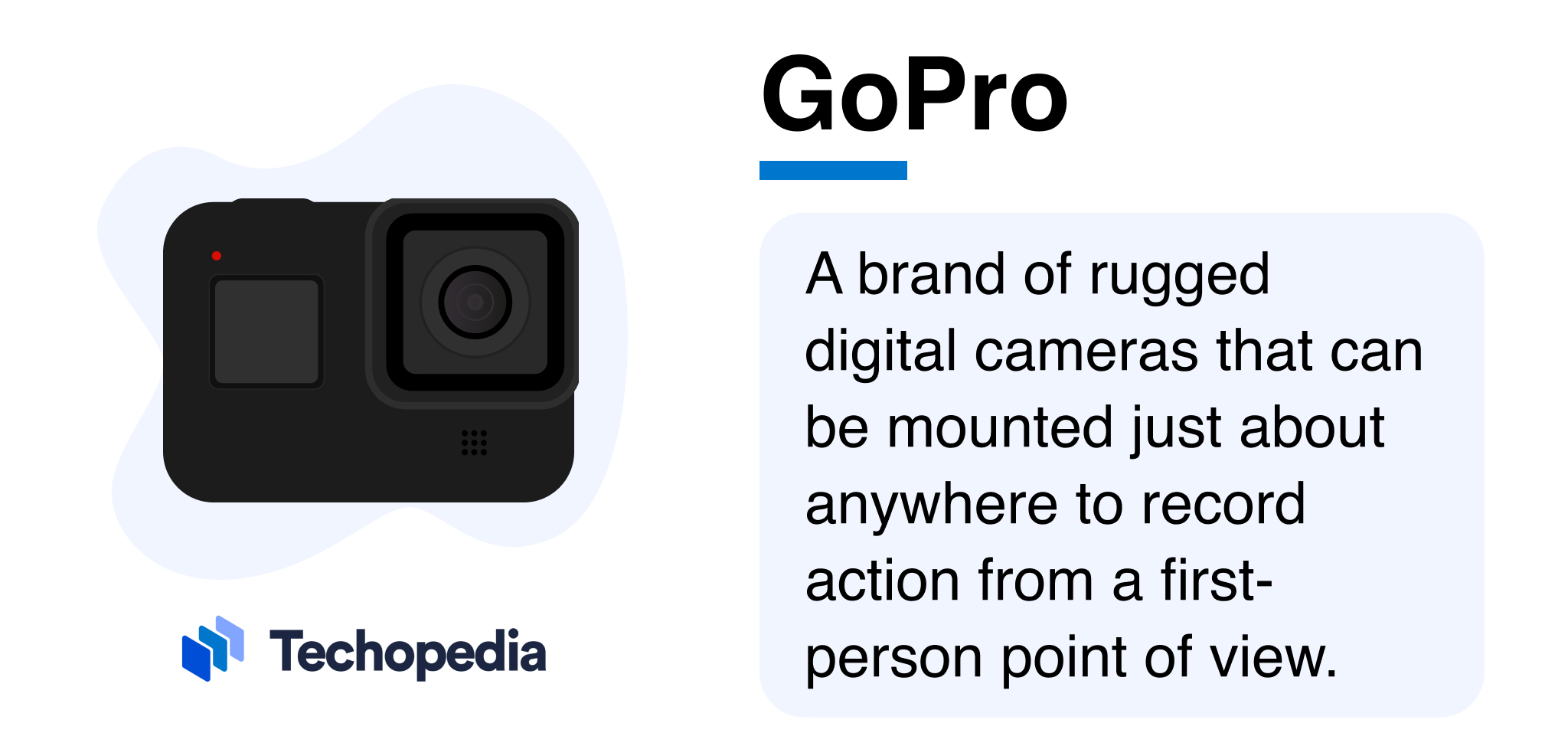
Key Takeaways
- GoPro cameras are engineered to be compact and rugged.
- They are designed to capture video and photos from a first-person perspective.
- GoPro cameras allow users to capture footage that would be difficult to get with traditional film or digital cameras.
- Users can control their camera with a remote control, physical buttons, voice commands, or a mobile app.
- These cameras are supported by a wide variety of mounting options and an optional editing software called Quik.
The GoPro Camera Line
The GoPro camera line’s wide-angle lenses, compact design, and versatile mounting options allow users to capture dynamic footage from angles that are difficult to achieve with traditional cameras. The latest GoPro Hero models have gyroscopic sensors and use complex algorithms to analyze the sensor data and compensate for undesirable camera movements.
GoPro actively markets its cameras for family use. Kids can use them without fear of breaking them, and parents can relax knowing the camera won’t break if it’s dropped.
The camera line is also being promoted as a tool that vloggers (video bloggers) can use to capture and share their experiences on social media.
How GoPro Works
GoPro cameras use fixed, wide-angle lenses to capture video and photos. The wide angle provides a broad field of view, which is ideal for capturing action, landscapes, and first-person perspectives.
How to take a video with a GoPro camera:
Press the power button on your GoPro to turn it on.
Press the Mode button until you see the video camera icon on the screen.
Press the Shutter button (the big red button on top) to start recording.
Press the Shutter button again to stop recording.
How to take a photo with a GoPro camera:
Press the power button on top of your GoPro to turn it on.
Press the Mode button until you see the camera icon on the screen.
Frame your shot.
Press the Shutter button (the big red button on top) to capture the image.
GoPro Features and Accessories
GoPro is known for having a robust ecosystem of features and accessories that extend the camera’s functionality.
Core GoPro features and accessories include:
They include:
GoPro features a wide variety of mounting options.
Vlogging mods can be purchased to expand a camera’s capabilities.
This handheld remote control can be used to trigger the camera from a distance.
This is GoPro’s optional video editing app. The free version provides basic editing capabilities for trimming, cropping, and rotating videos. The subscription version offers advanced tools for color correction, audio editing, and visual effects.
Popular Use Cases for GoPro Cameras

GoPro’s durability and image stabilization features have made the camera line popular for a wide range of use cases. Beyond traditional action video uses, GoPros are often used for creative projects that involve stop-motion animation and underwater photography.
- Athletes and enthusiasts can use GoPros to record themselves participating in sports like swimming, running, and biking
- Vloggers can use GoPros to document their excursions. The wide-angle lens can capture expansive landscapes, while the durable build ensures the camera can withstand the rigors of travel
- GoPros are also great for capturing family moments. Their ruggedness makes them suitable for kids, and the various mounting options allow for creative and fun perspectives
- In professional filmmaking and photography, GoPro cameras can be used to capture B-roll footage, behind-the-scenes content, and unique perspectives that complement shots from traditional cameras
- GoPro cameras also have a wide range of industrial and commercial applications. Popular use cases include inspections, construction site monitoring, and real estate walkthroughs
What is a GoPro Subscription?
GoPro’s subscription service is an optional purchase that allows users to get more out of their GoPro camera. Currently, GoPro offers three subscription tiers:
- GoPro Premium
- GoPro Premium Plus
- Subscription for Quik
GoPro Premium offers unlimited cloud storage for GoPro videos. Additional GoPro Premium benefits include:
- Unlimited cloud storage for GoPro footage
- 250GB cloud storage for other file types
- Up to 50% off mounts and accessories
- Access to the Quik app
- Automatic highlight videos
- No-questions-asked camera replacement
GoPro Premium+ offers all the benefits of the Premium tier plus unlimited cloud storage for all file types.
The Quik subscription allows non-GoPro users to use GoPro’s Quik mobile app.
5 Tips to Choose the Right GoPro Camera for Your Needs
When it comes to answering the question “What is the best GoPro?” there’s no one-size-fits-all answer.
Here are some tips to help you choose the right GoPro camera for your specific needs:
- Make a list of the type of activities you’ll be filming.
- Consider which features are most important to you (e.g., video resolution, stabilization, voice control).
- Think about what accessories you will need and research their compatibility with different camera models.
- Set your budget and explore options within that range.
- Before making a final decision, read reviews and compare models.
GoPro Pros and Cons
GoPro cameras’ durability, portability, and high-quality image capture make them a good choice for action sports and capturing everyday life from a unique perspective.
Like any product, however, GoPro action cameras have advantages and disadvantages.
- GoPros are built to handle outdoor activities and extreme sports
- Cameras have a wide variety of mounting options
- The wide-angle lens can capture a broad field of view
- The cameras can use Wi-Fi and Bluetooth to transfer files wirelessly
- GoPros are known for having an intuitive user interface (UI)
- GoPro cameras don’t perform well in low light
- Their fixed wide-angle lenses limit zoom capabilities and can create noticeable fisheye distortion at the edges of the frame
- External microphones are required for optimal sound quality
- Uploading videos, especially in high resolution, requires a stable and reasonably fast Internet connection
The Bottom Line
GoPro’s meaning is closely tied to the GoPro brand. Today, GoPro is not just a product name, it’s also a symbol of an active, adventurous lifestyle. The brand encourages users with varying skills to push the boundaries of traditional videography and capture real-life experiences from new and inventive angles.
FAQs
What is GoPro in simple terms?
What does a GoPro do?
What is so special about a GoPro?
What is the GoPro Tool for?
Can I use a GoPro as a normal camera?
References
- Article Detail (Community.gopro)
- GoPro HERO13 Black (HB-Series Lenses + Powerful Battery) (Gopro)
- How To Make Time Lapse Video with GoPro Cameras (Gopro)
- What Is QuikCapture And How Does It Work? (Community.gopro)
- Action Camera Mounts | GoPro (Gopro)
- Vlogging Camera Mods + Accessories | GoPro (Gopro)
- The Remote – Bluetooth® + Waterproof Camera Control | GoPro (Gopro)
- Quik App: Video + Photo Editor | GoPro (Gopro)
- GoPro Now Offers 3 Subscription Tiers: Premium, Premium+ and Quik (Gopro)
- Action Camera Mounts & Accessories | GoPro (Gopro)






